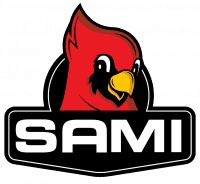- Home
- Apartments
- Resident Center
- Pay Rent
- Request Maintenance
- Tenant FAQs
- Renters Insurance
- Move In / Out
- Roommate Listing
- Sublease Listing
- Additional Resources
- Book Your Tour
- News
- FAQ
- Contact Us
- About SAMI
- Peoria Properties

'24-25 AVAILABILTY
We are officially out of full units for the '24-25 school year!
However, for those still looking for a place to live next year, we do have availability for roommate matching! Click the button below to see all roommate match options!