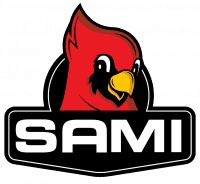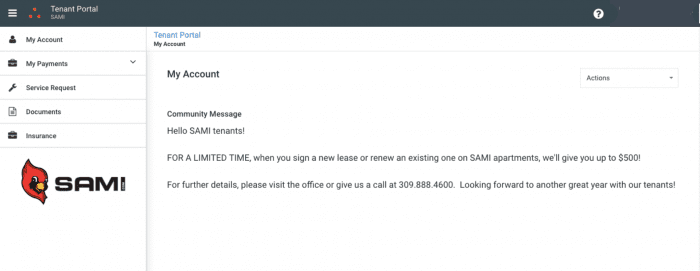Online Rent Payment 101: Everything You Need to Know
As college students, we know you've got bigger fish to fry than fussing around with cash and checks. That's why we've made it super simple for you to pay your rent online through your Tenant Portal! No more ATMs, and no more paper-cuts from tearing out checks -- we call that a win!
While we’ve done our best to make sure this process is simple and seamless, we know there might be some questions about how all of this works. Look no further, we've got you covered!
Why do you only accept payments online?
We know college students are busy enough without wasting time driving to the leasing office or worrying about lost checks. With online payments, you can pay from the comfort of your couch, or even on-the-go from your phone. Plus, it's secure and transparent -- no more wondering if your check cleared or not. This process means you can keep track of all payments and due dates right from your Portal.
How can I pay my rent online?
Trust us -- paying your rent online is a piece of cake! You can make one-time payments or set up automatic recurring payments, and even use a checking account, credit card, or cash (yes, you read that right)! By making sure it's in the Portal, it makes it easier for everyone to keep track. And don't worry, we've broken down the whole setup process for you step-by-step.
How do I set up my payments through the Portal?
We’re glad you asked! We’ve broken down the process to help ease any confusion you may have.
To start, go ahead and log into your Tenant Portal. If you have any questions about how to log in, call us at 888-4600 and we’re happy to help!
This is the page you’ll find yourself on once you’ve logged in:
This page shows you the general status of your account. You'll see what's due, if anything is outstanding, and your current balance. Don't worry, it's not as scary as it sounds.
Once you've looked everything over, you'll head over to the left-hand column menu and select "My Payments". This is where the magic happens! You'll have three options to choose from: "Make a One-Time Payment", "Schedule a Recurring Payment", or "View Scheduled Payments".
This is where you’ll begin to set up all online payments. From here, you have a few options:
Our top pick is to set up Recurring Payments. Not only is it the only way to avoid any processing fees, but it's also super easy to set up. Just link your checking account, set your start and end date, and voila! You're all set to sit back and relax without worrying about missing a payment ever again.
(*The fine print: using a checking account is the only way this works without fees!)
Here's how you can set that up:
Now, if you prefer using a credit card for your payments, don't sweat it. We've got you covered, too. Just know that there will be a $27.90 processing fee each month.
Pro-tip: Make sure you select the correct start and end dates for your payments based on your lease agreement. We wouldn't want the system to accidentally pull payments after your lease has ended. Don't forget -- this part is all up to you!
If you need to make a one-time payment instead of recurring, no worries. Just keep in mind that there will be varying processing fees for each option. Paying via bank account will incur a $5 convenience fee, while paying via cash will cost you $3.75 each time. And if you choose to pay with a credit card, there will be a $27.90 processing fee each time.
So remember:
1. Payment via Bank Account: there will be a $5 convenience fee each time you make a payment.
2. Payment via Credit Card: there will be a $27.90 processing fee every time you make a payment.
3. Payment via Cash: this will be scheduled through the portal, and each payment will have a $3.75 convenience fee.
If you ever need to delete a scheduled or recurring payment, we've got a helpful video to guide you through it:
And of course, if you have any questions, give us a ring! Our staff is always happy to help out!