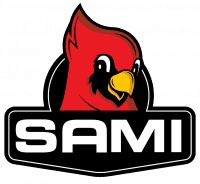Cancelling Automatic Payments: What You Need to Know Before You Move Out
With our official move out date coming up on Friday, May 12 at 5pm, you're probably ready to head out and take on summer vacation! Before you go, though, we've got one last thing for you to do: cancel any automatic payments you have scheduled.
We know the end of the year is super busy, but trust us, this is important. It's entirely up to you to make sure those automatic payments end when your lease ends to avoid any additional withdrawals.
Before we get started, make sure you wait until after May 1st to cancel! Since many of you have your final payment on May 1st, you'll want to make sure that comes out of your account before squaring things away. Once that's covered, we can get into the nitty-gritty of getting those payments cancelled!
1. Log into your Tenant Portal. If you can't remember how your log in, give us a ring and we'll get you taken care of.
2. Navigate to the "My Payments" section on the left hand side of the page.
3. Click on "View Scheduled Payments" from the drop down.
4. Ensure your end date is correct, or delete the payment schedule altogether by sliding the navigation bar until you see it on the right. It's like playing a game of Tetris, but instead of clearing lines, we're clearing your financial obligations.
And there you have it! You're all set to cancel your automatic payments like a pro. If you still need a little extra help, we've got your back. Check out our helpful video tutorial to see the process in action.
Before you call it a day, make sure you visit our Move Out page for all the details you need to make move out a breeze. From move out instructions to security deposits and everything in between, we've got you covered. You can also find our handy little move out checklist here.